
The word processor Word offers a layout almost never used, although adapted to our computer screens: landscape mode. This tutorial explains how to very easily change the orientation of a Word file to portrait or landscape mode and vice versa, with an immediate effect on all the pages of the document.
Switch a document to landscape mode in Word
- Click on the tab Layout if you are using a recent version of Word; or on the tab Disposal for older versions.
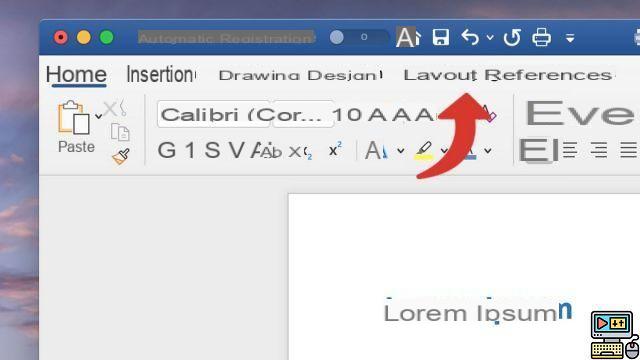
- In the ribbon, click the icon Orientation.
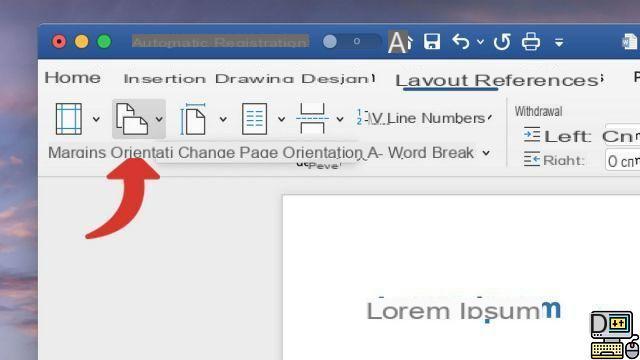
- Click on Landscape.
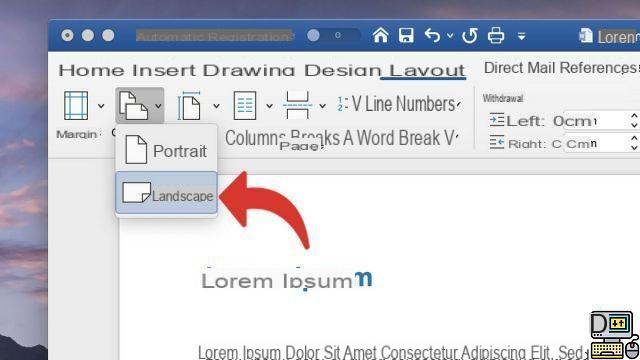
This manipulation applies instantly to all the pages of the document. If you want to switch a single page to landscape mode, it's easy: just click on Page Layout > Page Break > Next Page. From the newly created page, switch the orientation to landscape mode as in the steps described above.


























