Preliminary information

Before getting to the heart of this tutorial and explain yourself in detail how to search for effects on TikTok, let me give you some preliminary information in this regard.
First of all, you must know that on the famous Chinese social network there is no search function to find effects starting from their name. All you can do, when creating a new video, is access the section Effects of TikTok and, browsing through the various categories of effects available, choose the ones you want to use in your movie.
Alternatively, by accessing the section Discover of the social network, you can view which are the best hashtags of the moment and the most popular sound effects, with the possibility of discovering which visual effects are used in the videos in question and use them in your videos.
If, on the other hand, your intention is to quickly find the effects you use most frequently on TikTok, all you have to do is add those of your interest to the list of your favorites: by doing so, when creating a new video, you will be able to find and use the effects in question with a few taps. Is everything clear so far? Well, then let's take action.
How to look for trending effects on TikTok
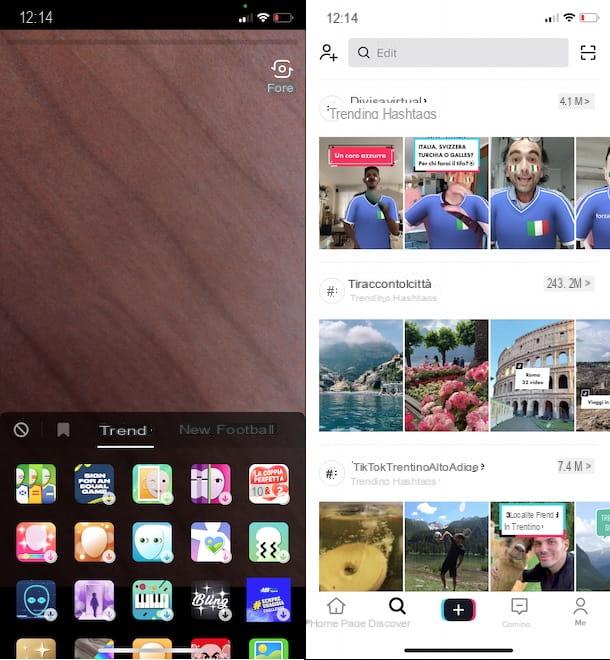
As mentioned in the opening lines of this guide, it is not possible to search for individual effects on TikTok. However, when creating a new video, you can see what the trending effects are and, by browsing through the various categories available, find those of your interest.
To view the effects available on TikTok from smartphones and tablets, take your device and start the app of the famous Chinese social network, available for Android (also on alternative stores, for devices without Google services) and iOS / iPadOS.
After logging into your account, click on the button + located in the menu at the bottom and, in the new screen displayed, tap on the item Effects. Now, in the section Trend, you can view all the most used effects of the moment and, by clicking on the one of your interest, apply it to your video and see a preview.
Alternatively, you can find out what the effects of the moment are also by accessing the section Discover of TikTok, by pressing on the relevant item located in the menu at the bottom. In particular, you can see what are the trending hashtags, the most used songs in the videos published on the social network and, consequently, also what are the effects of the moment.
By tapping on a specific video that uses a trending effect, you can view the effect name (it is indicated near the user's name who published the video) and, by tapping on it and pressing the icon of video camera, use it in turn in a video.
Finally, I point out that it is possible to search and view trend effects only from the TikTok app for smartphones and tablets. Consequently, if your intention is to proceed from computer, I'm sorry to tell you that this is not possible.
How to search for favorite effects on TikTok
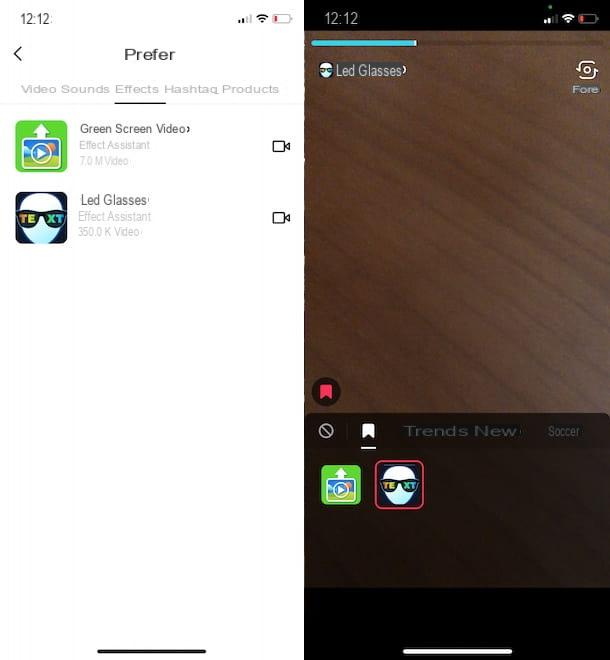
How do you say? Do you often use an effect on TikTok and would like to add it to your favorites so that you can find it quickly? In this case, all you have to do is press on the effect of your interest and select the option Add to favourites.
To do it from smartphones and tablets, award-winning + located in the bottom menu, select the option Effects and, in the new screen displayed, select the category of effects of your interest (Trend, New, RA, Soccer, Fashion etc.). At this point, press oneffect you want to add your favorites, tap on the icon bookmark And that's it.
If, on the other hand, browsing the sections Main page o Discover of TikTok you have watched a video with an effect that you would like to add to your favorites, open the video in question, tap on the effect name displayed on the screen near the user's name who published the video and, in the new screen displayed, press the button Add to favourites.
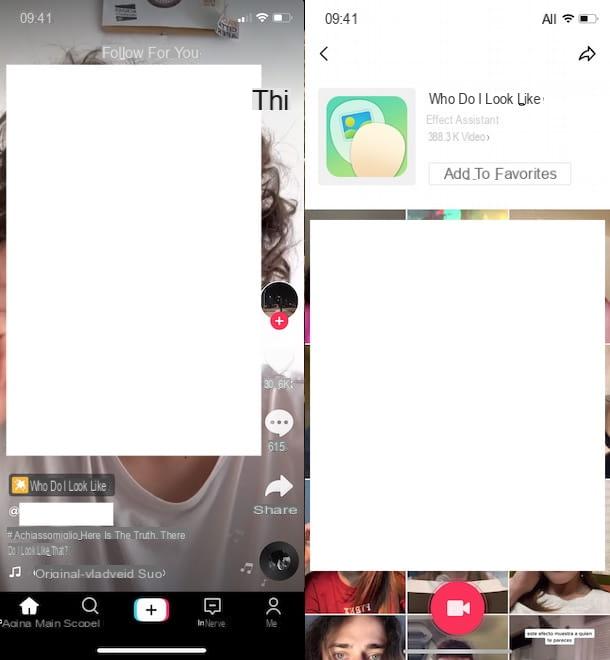
At any time you can view your favorite effects either by accessing the main screen of your profile or by selecting the option Effects when creating a new video.
In the first case, tap on the item Me, at the bottom right, click on the icon bookmark and, on the screen Add to Wishlist, select the scheda Effects. Then press the icon of video camera related to the effect of your interest, to use it in a new movie.
Alternatively, tap the button + located in the bottom menu, to create a new video; then choose the option Effects and press on the icon bookmark to view your favorite effects and use them in your videos.
If, on the other hand, you are wondering if you can see your favorite effects on TikTok from computer, I'm sorry to tell you that the answer is no. In fact, by accessing the famous Chinese social network from a web browser, it is not allowed to add a new effect to the favorites or view those added from the TikTok app. To find out more, I leave you to my guide on how to see favorites on TikTok.
How to add an effect on TikTok

Once you've found an effect to use on TikTok, you're ready to add it to your videos. Before explaining how to do it, however, you must know that it is possible to apply effects, filters and songs exclusively using the TikTok app for smartphones and tablets. In fact, although by accessing the famous Chinese social network from a web browser it is possible to upload and publish new videos, no personalization of the video is allowed.
That said, to add an effect on TikTok, start the social network app, tap the button +, tap on the item Effects and locate the effect of your interest by browsing the categories trends, New, Soccer, Pride, Fashion, Green screen etc. If, on the other hand, you intend to use an effect that you have previously added to your favorites, press the icon of bookmark e fai tap sull 'effect that you intend to use.
How do you say? Have you been looking for a trending effect on TikTok and now would you like to use it in your video? As I anticipated in the previous lines of this guide, all you have to do is open the video you found, press on effect name and, in the new screen displayed, tap the icon of video camera.
Regardless of the effect chosen, when you're ready to record your video, tap the red button to start recording and release it to stop. If you like the result, tap the button ✓ and, if you want to add more effects, press on the voice Effects located in the menu below. Then access the category of effects of your interest among Visual, Stickers, Transition, Split e Time e fai tap sull 'effect you intend to use, to add it to the video.
At this point, click on the option Save, at the top right, and select one of the other options available from Sounds, Text, Stickers, filters etc., if you want to add sound, write on the video and further customize your movie.
Once the changes are complete, click on the button NEXT, choose the publishing options of your interest (e.g. Allow comments, Allow Stitch, Allow Duet etc.) and tap on the option Public, to post the video. In that regard, my guide on how to make videos on TikTok might be useful.
How to search for effects on TikTok

























