Recover deleted videos from Android WhatsApp via the Gallery
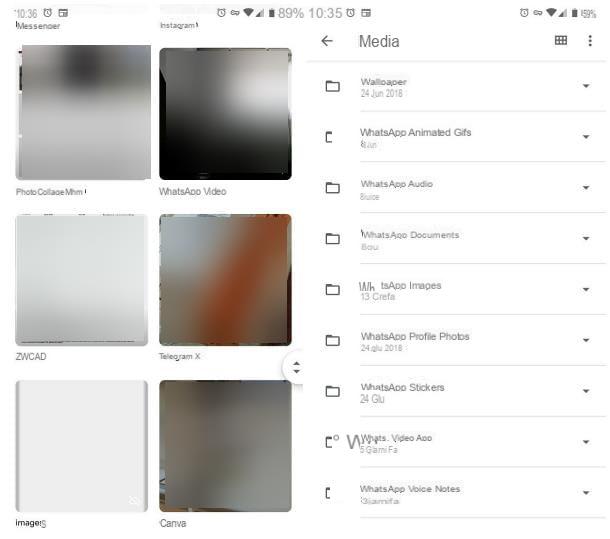
If you have deleted the chat message containing the video of your interest, without putting the check mark next to the item Delete media from phone, then there is a very good chance that the footage is still there in the Android gallery, ready to be recovered.
By default, in fact, WhatsApp saves all the images and videos received in a dedicated folder, residing in the Gallery of the operating system; therefore, unless you have disabled the function to automatically save WhatsApp photos, the files of your interest are saved.
To access it, launch the Google Photos (or any app used to manage the photo archive) calling it from the Android drawer, tap the tab Album and that's it: at this point, all you have to do is enter the album WhatsApp video and you will be able to view the videos sent and received on WhatsApp, including those linked to deleted messages.
On some versions of Android, videos received on WhatsApp may not be displayed in the app dedicated to managing photos and videos, due to the precise setting of the operating system. This, however, does not mean that they are no longer present on the phone, quite the opposite!
In order to access it, you need to use a file manager, such as Google files (pre-installed on all the latest Android versions): after opening the app in question and agreeing, if necessary, the permissions to operate on the device memory, tap on the tab Shop by Department located at the bottom, touch the folder Internal Memory (o SD card, if you have chosen to save the files on microSD) and, in order to view the videos received via WhatsApp, go to the path WhatsApp> Media> WhatsApp Video.
If, on the other hand, the video you are interested in recovering was made and sent by you, you can find it in the folder sent located within the path WhatsApp video.
Recover deleted videos from Android WhatsApp via backup
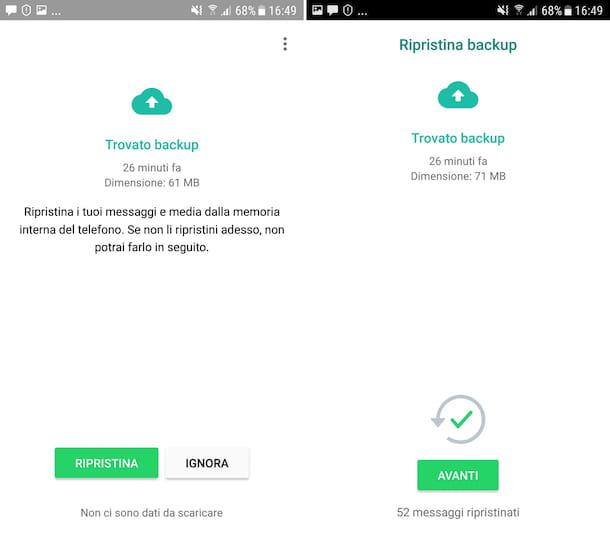
If the videos received or sent on WhatsApp have also been deleted from the smartphone memory, you can try to recover them using the backup of conversations, as long as you have previously enabled the automatic save function of WhatsApp on Google Drive and / or locally, as I explained to you in my guide dedicated to the topic, or manually made a backup of the conversations.
It goes without saying that the date backup creation, whether automatic or manual, must be antecedent to the one where you deleted the video: to check it, launch the WhatsApp, fai tap sul pulsating (⋮) located at the top right and touch the item Settings located in the menu that opens.
Next, go to the sections Backup> Chat Backup and, finally, check the date and time indicated next to the writing Last backup. If the date on which the backup was created was actually earlier than the one in which you deleted the video, you can easily recover the latter by using the restore function of WhatsApp. Keep in mind, however, that by doing so you will lose all messages (along with related media files) received and sent after the backup date.
It is also essential that, within the backups, the saving of the videos has been included (result obtainable by moving on ON the levetta Include videos, located in the panel Settings> Chats> Chat Backup of WhatsApp).
All clear? OK, then let's proceed. First of all, uninstalls the WhatsApp app from the phone using the "classic" procedure provided by Android: in principle, you have to make a long tap on its icon (the one located in the drawer), touch the item Uninstall attached to the menu displayed on the screen (or "drag" the icon towards the basket that appears at the top of the screen) and, finally, press the button OK. For more in-depth information on uninstalling apps on Android, you can consult the guide I dedicated to the topic.
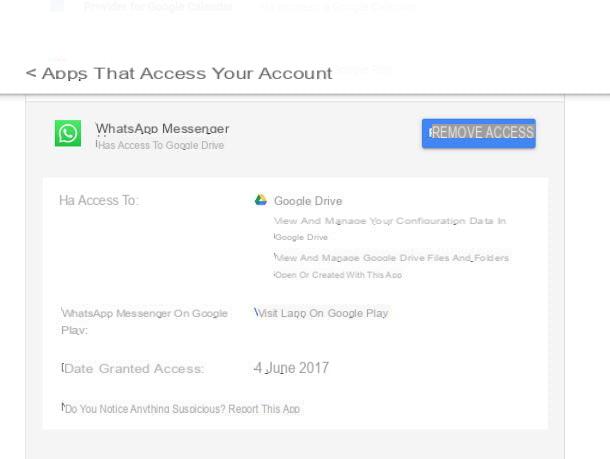
Now, follow the instructions that are most appropriate for you, depending on whether the backups have been stored on Google Drive or on the local storage of the phone.
- Backup to Google Drive - download again WhatsApp from the Google Play Store, launch the app and follow the usual initial setup procedure: verify yours telephone number, wait for the receipt of theConfirmation SMS (by entering, if necessary, the security code in the appropriate field) and confirm your intention to want restore chats from previous backup data. Once the files are restored, you simply need to choose the name to display and the photo profile to be able to use the application again.
- Local backup - before proceeding with the app recovery, you must "force" WhatsApp to read the data from the local backup. To do so, connect to the Google Drive management panel and log in with the Google account configured on Android. Once logged in, click on the box for WhatsApp Messenger and click on the buttons Rimuovi access e OK, to prevent the app from using Google Drive temporarily for saving / restoring data. Once this is done, reinstall and configure WhatsApp again following the same instructions I gave you in the previous point.
Once the backup has been restored, you can find the previously deleted videos (but also the photos and all the other files) in the chats in which you received them: to do this, open the chat of your interest, tap the button (⋮) resident at the top right and tap the item Media in the menu that appears.
Recover deleted videos from Android WhatsApp via cloud
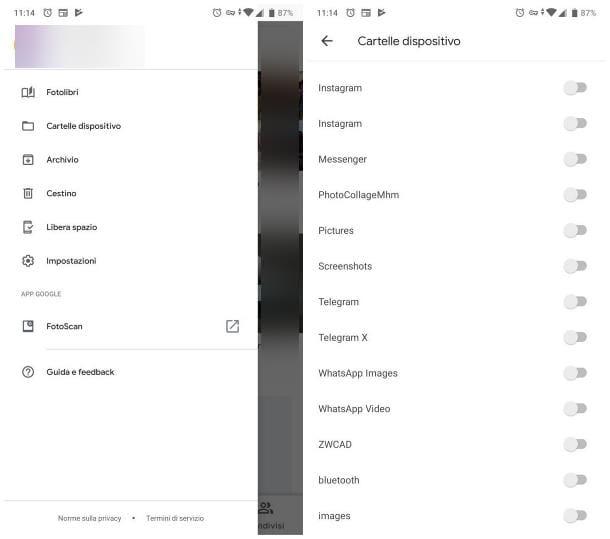
If you turned on the automatic saving of WhatsApp media folders to Google Photos, or manually uploaded (and then deleted) the videos to other cloud services, such as Dropbox or OneDrive, there is a very good chance that the deleted videos from your phone are still there, ready to be recovered.
If I had previously configured Google Photos for uploading images and videos to the cloud (by activating the lever Backup and synchronization when first accessing the app) and subsequently activating the automatic saving of the WhatsApp video folder (by answering affirmatively to the notification displayed on the screen), then the deleted videos are almost certainly safe on the dedicated Google space.
To access it, all you have to do is open the app Google Photos, go to the card Album (below) and, from there, select the album WhatsApp video: with any luck, you should be able to find the videos that interest you.
If, on the other hand, you had proceeded to delete WhatsApp movies even within Google Photos, you can try to recover them from the Trash can of the app (where the deleted items remain for 30 days, before they are permanently deleted): to access them, touch the button ☰ located at the top left and choose the item Trash can give the menu visualizzato.
Then, tap on the video you want to recover and tap the button Restore, to bring it back into the album WhatsApp video. Please note that deleted files remain stored in the recycle bin for a period of 30 days, after which they are permanently deleted from the cloud.
If you are reading this guide for preventive purposes, know that you can activate the backup of the WhatsApp Video folder in Google Photos in the following way: after starting the app, tap the button ☰ at the top left, choose the items Settings e Backup and synchronization and, if necessary, activate the lever that you find at the top of the new panel displayed.
In order to take advantage of the free storage space, set the option Dimensioni cartoon su High quality (unlimited storage). Afterward, tap on the option Cartelle device and move up ON the lever placed in correspondence with the item WhatsApp video (and any other folder you want to backup).
For more information on automatic backups and how the Google Photos app works, I invite you to read the guide I have dedicated specifically to this service.
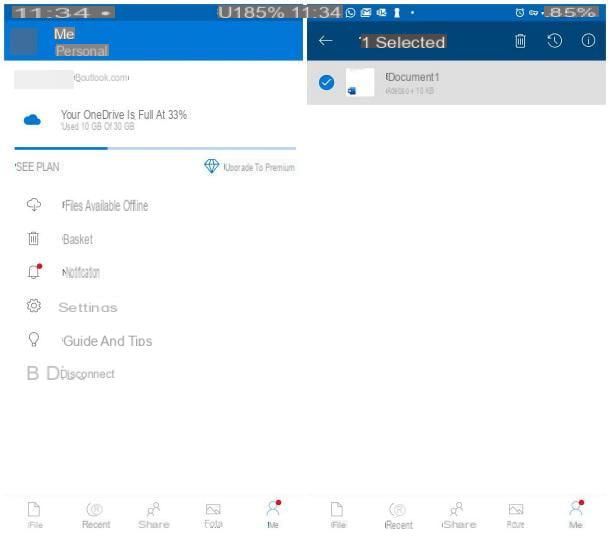
How do you say? You had archived WhatsApp videos on dropbox or on OneDrive but, in a moment of anger, did you also eliminate them from there? Don't worry, even in this case you can take advantage of the basket, present on both cloud platforms, to restore deleted videos.
As for Dropbox, the basket is not integrated within the app but can only be visited via the service's web panel. The files remain for 30 days internally, before the definitive elimination.
To access it, start the browser you usually use to surf the Internet (eg Chrome), connected to the site dropbox.com, touches the voice Log in located at the top right and enter the address in the appropriate fields emails and Password of your account.
When login is complete, tap the button ☰ located at the top left, choose the item Fillet from the new panel that appears and then tap the button again ☰ then select the item Recently deleted. Once you have located the movie you want to recover, tap on its icon and then on the button Restore, located at the bottom of the displayed pane, to return it to the Dropbox files.
If you have the OneDrive app, however, you can access the trash by tapping the tab Me (bottom right) and selecting the item Trash can located in the menu that appears. Once you have identified the video to be recovered, tap on its icon and, to restore it, tap on the icon of circular arrow with clock which appears at the top.
Other methods to recover deleted videos from Android WhatsApp
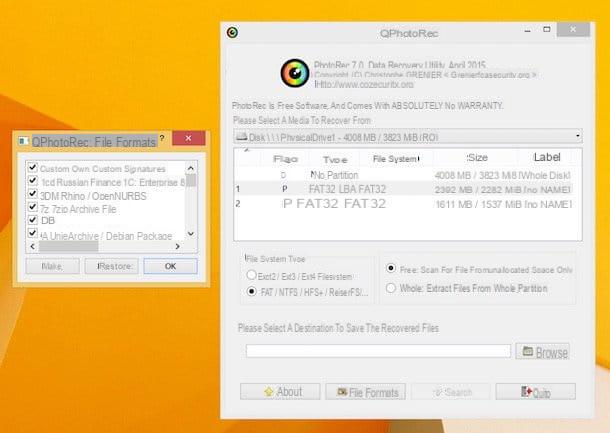
Wait a minute, you are telling me that you do not have any useful backups and that, on the cloud, there is no trace of the videos you intend to recover, so you have not been able to recover deleted videos from Android WhatsApp?
At this point, the best advice I can give you is to use some specific software aimed at recovery of deleted files. Since the chances of recovery vary based on your use of the device (the more files created / modified following the deletion of the video, the less chance the recovery is successful), I cannot guarantee you a margin. 100% successful, but still worth a try.
To get detailed information on the programs available for the purpose and how to use them, I invite you to read my guide on how to recover data from mobile phones, in which I was able to deepen the question.
Finally, if you don't have a computer, you can try to recover through some specifications app for Android, which I told you about in my tutorial on how to recover deleted videos on Android: even in this case, I cannot guarantee the success of the file recovery, but it is always better than nothing.


























