From OnlyWhatsApps, we show you How to Have a White Heart Emoji/Symbol/Emoticon to represent a Feeling like Love through WhatsApp. Sometimes we think that all the Emoticons appear in the Keyboard of our application, but in reality it is not so. Technology today advances but not as fast as we do.
Emoticon/Emoji/Symbol/Transparent heart icon/without background for WhatsApp.
How to have a white heart emoji on WhatsApp
Before I explain you how to have a white heart on WhatsApp, I must assure you that sharing this emoji in the chats of the famous messaging app is very simple: activate the emoji screen and select the white heart.
For more details on how to proceed, continue reading the following chapters of this guide of mine: I will show you in detail all the procedures to be implemented to do so (including the eventual activation of the emoji keyboard) on all platforms on which WhatsApp is available.
Android
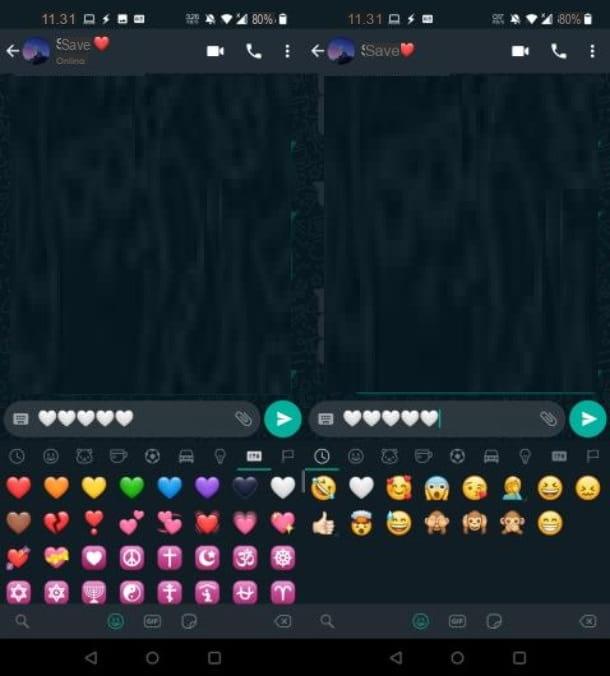
If you have an Android smartphone the first thing to do is to start WhatsApp, pressing on its icon located on the home screen and / or in the library of your device. Then locate, through the chats section, the conversation of your interest and press on it to view it.
Now,press the emoticons icon located in correspondence of the text field, at the bottom, to open theWhatsApp emoji panel. Once this is done, click on the !? # symbol and, in the menu that appears,click on the white heart emoji to select it.
Alternatively, you can open theAndroid emoji panel by tapping first on the text field write a message and thenon the emoticon icon located in the lower left corner.
Once this is done, use the text field search emojis (or themagnifying glass icon) to search forthe white heart icon, typing the term in question, or press the !? # icon, to open thesymbolspanelandpresses the white heart emoji.
Finally, in all the above cases, send the message on WhatsApp,press the icon with the arrow symbol.
iPhone
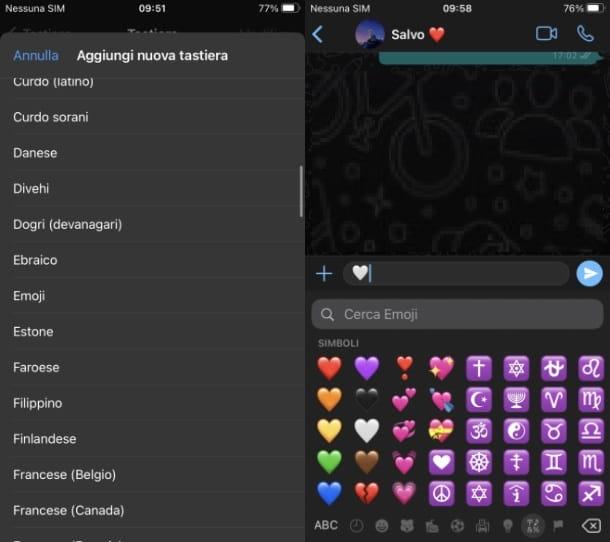
To sendthe white heart emoji onWhatsApp for iPhone, you must first have enabled theiOS emoji keyboard through the menu Settings> General> Keyboard> Keyboards.
If you do not see the emoji entry in the menu in question, click on the add new keyboard button and then onemoji, to add the keyboard in question to your iPhone.
At this point, start WhatsApp and, through the chats section, locate and tap on the conversation of interest. Now, press on the text field located at the bottom, to open the iOS keyboard and thenpress the emoticon icon located in the lower left corner, to open the Emoji Keyboard.
Once done, use the search engine search emojis to search forthe white heart emoji, typing the term in question, or locate its icon through the Symbols panel (the &% icon).
After pressing on the white heart emoji, to enter it in the text, pressthe arrow icon, to send the message in the WhatsApp chat. Easy, isn't it?
PC
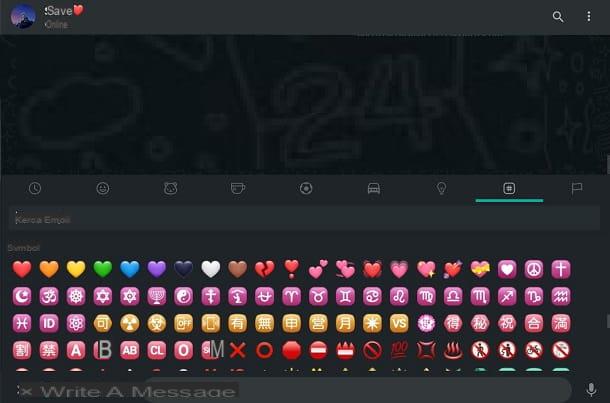
To sendthe white heart emoji on WhatsApp from PC, you can use the WhatsApp desktop client or WhatsApp Web. After linking it with the smartphone application, locate the chat of your interest and click on it in the left sidebar.
Now,presses the emoticon icon located in correspondence with the text field write a message and then use the search engine search emojis, to search forthe white heart emoji or identify it in the panel with the [#] symbol. Once this is done, clickon the white heart emoji to insert it in the text.
Alternatively, you can use theWindows emoji panel orMacOS character viewer and select the white heart emoji from there. To open the emoji panel in Windows 10, press the key combination Win + (.) (period):the white heart emoji is located in correspondence with the section with the heart symbol.
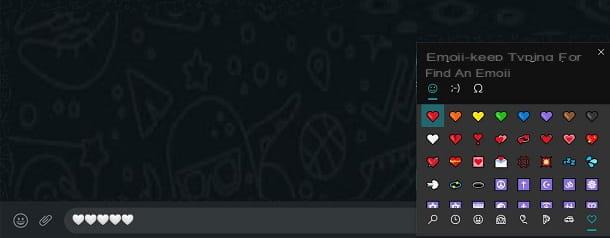
On MacOSinstead, you can open the emoticons using the key combination ctrl + cmd + spacebar or by pressing on the items Edit> Emojis and symbols located in the Finder bar you see at the top. Thewhite heart emoji is located in the bullets and stars section in the menu on the left side: double click on it to insert it in the message text.
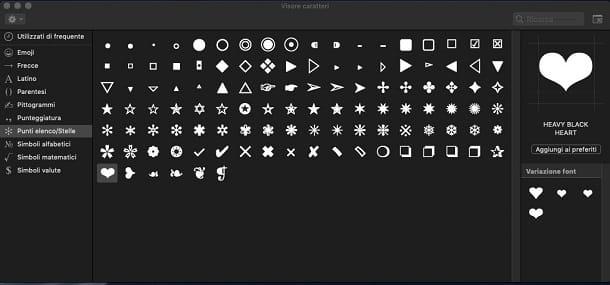
Finally, to send the message viaWhatsApp for the recipient of the conversation,tap the arrow icon, located in the lower right corner of the instant messaging service.
How to put the heart emoji symbol on WhatsApp
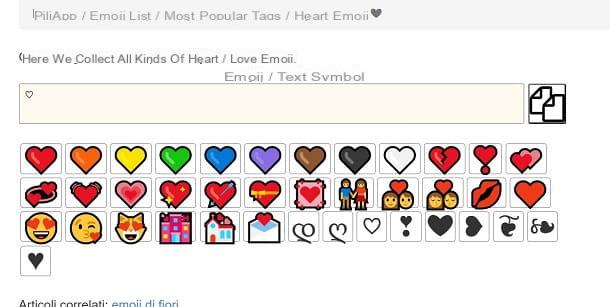
Tomake the heart empty on WhatsApp, instead, you must use one of the many web services that have collections of emojis, to copy and paste the symbol in question in the WhatsApp chat on your device.
In this regard, I recommend you use the website PiliApp: then connect and pressesthe empty heart icon. Then tap the button with the symbol of the two leaves, to copy it.
At this point, openWhatsApp on your device and go to the chat of your interest. Once this is done, press on the text field dedicated to sending a message and paste, in the latter, theempty heart icon. In case you encounter any problems with this procedure, please refer to my guide on how to copy and paste from a cell phone.
Finally, to send the message in the WhatsApp chat,press the arrow icon located in the lower right corner.


























