Index:
- How to sign up for Pinterest (Web)
- How to sign up for Pinterest (Android / iOS)
- How to access Pinterest (Web)
- How to access Pinterest (Android / iOS)
- How to Join Pinterest as a Business (Web)
How to sign up for Pinterest (Web)
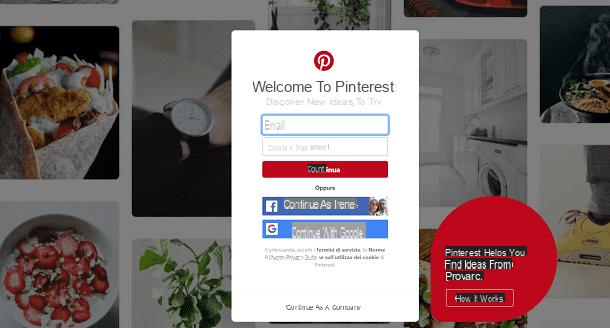
If you want to know how to get into Pinterest the first thing I have to explain is related to the procedure that will allow you to register an account for this social network. Precisely for this reason, first of all you must know that, to register on Pinterest, you can act from the Web version of the social network; in the following lines I'll explain how to do it.
To sign up for Pinterest from a Windows or Mac computer, first open the browser you use to browse the Internet such as Google Chrome or Safari.
Then type it.pinterest.com in the address bar and then press the button Submit on your computer keyboard to confirm your willingness to go to the official Pinterest website.
At this point you can view the main Pinterest screen and start by registering with it.
To register on Pinterest you can use your Facebook profile or your Google account and register quickly by clicking on the buttons respectively Continue with Facebook o Continue on Google.
Alternatively, if you do not wish to use the social profiles or the related email previously mentioned, you can enter a different email in the text field e-mail, type in a password of your own creation and press the button Continue to confirm your willingness to sign up for Pinterest with an email of your choice.
Once you have registered with Pinterest you will be asked to customize your profile: you can then change the display name and you will have to answer some questions that will allow Pinterest to show you the contents based on your needs.
In fact, you will be asked to indicate your gender and to choose some topics that refer to your interests. In this way, once you have completed the registration to Pinterest, you can already begin to view images that refer to the topics you have chosen.
How to sign up for Pinterest (Android / iOS)

To register an account on Pinterest it is also possible to act from mobile devices, as this famous social network of images is also available through the application free for Android or iOS.
Then download the Pinterest application from the default store of your device (and therefore from the Android PlayStore or the iOS App Store) and, at the end of the installation, start the app by tapping on it.
Through the Pinterest application it will be possible to create an account in a very short time. From the main screen then tap the button Continue with your email (is called Continue on Android), or press the button Continue on Facebook o Continue with Google.
In the first case, you will be asked to type in your email address and then choose the password to use when logging in. By choosing instead to register via Facebook or Google, the data of the account you have chosen will be automatically collected and consequently the password will be the one used when registering with the reference social network.
The registration procedure for Pinterest from mobile devices is the same on both Android smartphones and iOS mobile devices. You can then act by following my instructions whatever the operating system on your smartphone.
How to access Pinterest (Web)
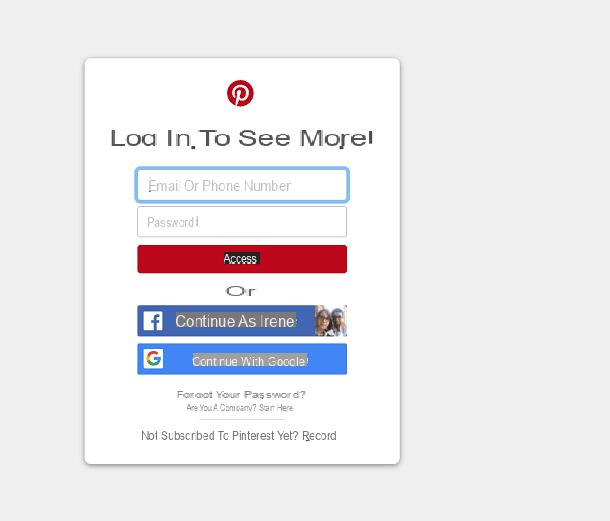
Have you followed all the steps that I have indicated and you have signed up to Pinterest but now you do not remember how to access your account? Not a problem, I can explain how to proceed in case you are logged out and need to regain possession of your account.
To access Pinterest you must first go to its official website via the browser you use to browse the Internet. From the site it.pinterest.com you can log in by indicating the data of your previously registered Pinterest account.
To do this, press the button Log in which is located in the upper right corner of the Pinterest home page. If you have signed up for Pinterest with your Facebook account or Google emails, press the button respectively Continue with Facebook o Continue with Google; in this way you will be logged in through the profile you created using social networks.
If, on the other hand, you signed up for Pinterest with a different email and without using your Facebook profile or Google email, you can log in by indicating your email address in the email or phone number text field and you will also have to type your password in the text field password.
Once you have indicated all the data relating to the previously registered account in the Pinterest login section, you will have to press the button Log in and you will be able to get hold of your account again.
How to access Pinterest (Android / iOS)
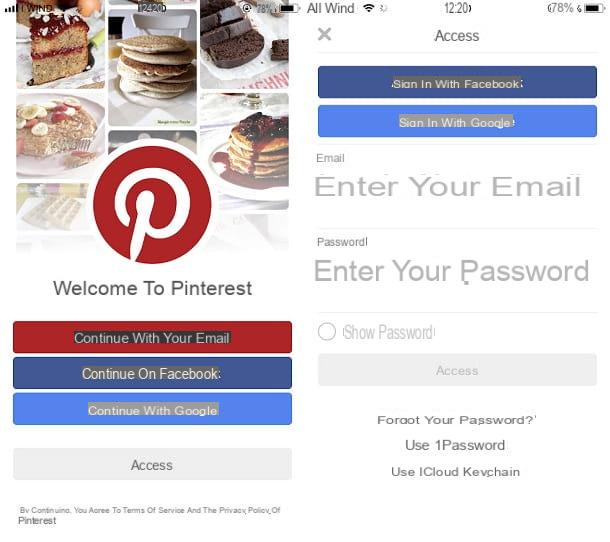
Have you accidentally logged out of your Pinterest account via the application you installed on your Android mobile device or on your Apple smartphone? Don't worry, it's not a problem because you can log out whenever you want and then log in again by entering your account details.
To carry out the procedure in question you will have to start the Pinterest application by tapping on its icon. To log in, press the button Log in which you will be able to see as soon as the app starts.
At this point you will need to type the email you used to sign up for Pinterest in the text field insert your email while in the text field Enter your password you will need to type the password for your account; to log in to Pinterest then press the button Log in.
Alternatively, if you have registered on Pinterest using the profile of the Facebook social network or an email relating to Google services, you will have to log in to Pinterest by pressing the button respectively Accedi con Facebook o Log in with Google.
All the options I have indicated will be visible by tapping on the button Log in which, as I have already explained to you, is present in the main screen of the application.
How to join Pinterest as a company
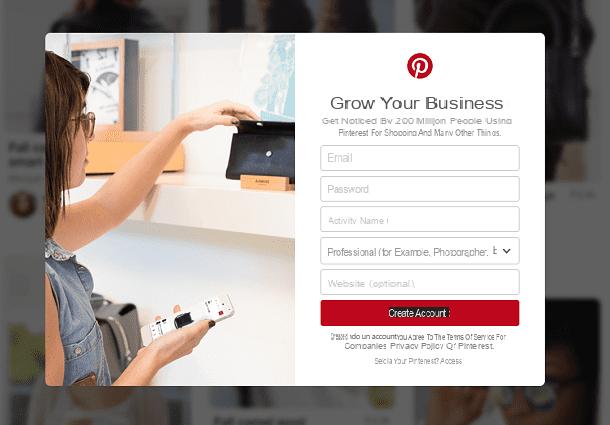
If you have a business and want to join Pinterest as a company, know that you can do so and you will be able to create an account dedicated to your business.
To carry out this procedure you must act from the Web version of this platform: then open the browser you use to surf the Internet and type it.pinterest.com then pressing the key Submit on your computer keyboard to go to the official Pinterest website.
Once you see the main Pinterest page you will have to press on the item Continue as a company to be redirected to the Pinterest section dedicated to those who own a business.
At this point, to register on Pinterest you will need to indicate your email address, type a password in the text field Password, indicate the name of your business the name of your business and, optionally, also indicate the link of your website in the text field Website.
Before confirming the registration by pressing the button Create account, don't forget to select the professional field your company belongs to by clicking on the text field Professional. You will then be able to explore a drop-down menu and choose the category to which your company belongs.
How to get into Pinterest

























