How to find the owner of a website from the site itself

If you need to retrieve information relating to the owner of a website in order, for example, to be able to get in touch with the latter, you may find the contact pages, generally made available by the same sites.
In most cases, they contain useful information to contact the owner, manager or technical staff of the portal: for example, it is possible to retrieve the e-mail addresses to contact in case of problems or complaints; or, again, have a contact form available to make certain types of requests.
If it is your interest to trace the name and surname of the site owner, or the company name of the company that represents it, I invite you to take a look at the About Us / Information section of the website of your interest, which may contain the information you are looking for.
As a last resort, you could also try to trace the owner of the site through his VAT number: this, if available, is generally indicated at the bottom of the home page of the site itself.
Once the VAT number has been identified, you can trace the owner of the same using the VAT number verification service made available by the Revenue Agency: after connecting to the portal's Internet page, enter the VAT number in the appropriate field, pass the robot control by entering the code displayed in the text area below and clicking on the button Send, to view the owner.
In the case of a VAT number not in the name of a natural person, you can try to trace the owner of the company by carrying out a short search on Google.
How to find the owner of a website through online services

Were you unable to trace the owner of the site of your interest from its pages? No problem: with a bit of luck, you can try to achieve the same result using a specific category of online services.
Before explaining how to do it, however, it is good to give you some more information on this possibility. When registering a new domain, the registrar (i.e. the entity from which the domain itself is purchased) is required to make the data of its owner available in a publicly accessible database.
However, this does not always happen: there are domains for which the data cannot be made public and, in some cases, it is possible that the owner of the website uses a specific service (which I will talk about later in this guide) to prevent your data from being made public.
When neither of the two conditions mentioned above occurs, it is possible to trace the owner of a website using a Whois service, that is, in charge of querying the public database I was talking about a moment ago.
The Web is chock full of such services, most of which are made available for free. For example, one of the best portals of this type is Whois.com, reachable through this website.
After connecting to the web page of the service, therefore, enter the address of the site of your interest (eg google.com) in the text field marked with the words Enter Domain Name or IP Addressclick on your button Search And that's it!
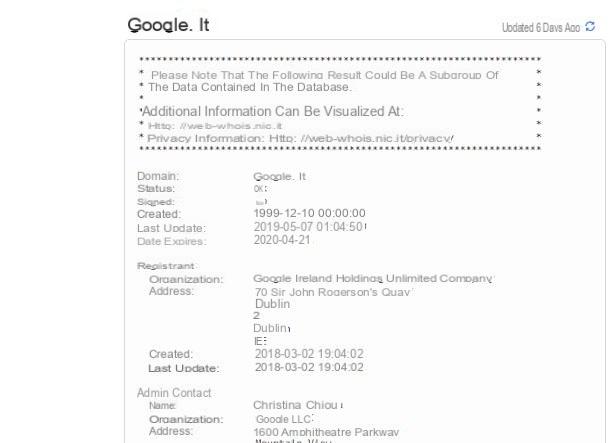
With a bit of luck, the next page will show you information about the owner of the domain you are looking for, providing you with more or less specific details, based on the information made available by the registrar.
However, keep in mind, in any case, that the data thus obtained may not comply with what you are trying to obtain: in some cases, for example, you may find only the contact information relating to the site manager (i.e. the person who, materially, it takes care of keeping it active) and not to the real holder of the platform.
In any case, I invite you to use caution but, above all, common sense, on the use you will make of the data thus obtained.
How to hide the owner of a website
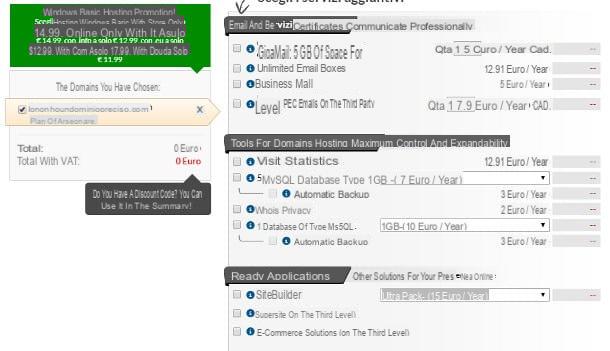
Now that you understand how simple it is find the owner of a website, do you believe that your data is no longer safe and would you like some information on the diametrically opposite procedure, the one useful for hiding, instead, the data of the owner of a website?
Then I think I have good news for you: in general, you can request the domain registration (ie the "company" in which the domain of their interest is active) to hide their data by purchasing an additional package called, as appropriate, Whois Privacy, ID Protection, Whois protection or something similar.
This service, however, is subject to various restrictions, which may vary according to the country of origin of the registrar and the services it offers: for example, as regards Aruba, It is not possible request data protection on domains i, .fm, .es, .us, co.uk, .org.uk, .gov.com and all domains located (e.g. toscana.com, campania.com, salerno.com and so on).
Even the methods of activating the service, as well as the prices of the same, may vary according to the chosen provider, and it is for this reason that I am unable to provide you with a generic procedure to be applied globally. What I can tell you, however, is that the data obscuring service can be requested both when registering a new domain, choosing it from the options available at the time of purchase, and through the management panel of an already active domain. .
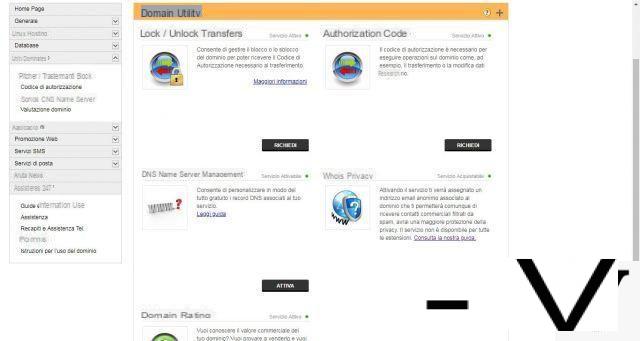
On Aruba, for example, you can activate the obscuring of information on the holder (which costs 2 € / year) in a very simple way: after choosing the new domain to register and clicking on Continue to start the purchase phase, identify the box relating to domain and hosting tools.
Now, put the check mark next to the item Whois Privacy placed inside it, click on the button Continue and complete the purchase procedure by indicating your personal data and payment data.
If, on the other hand, you want to inhibit the information relating to the owner of a website on an existing Aruba domain, you must log in to the customer area of the portal, then go to the section Control panel [domain name] and, from there, access the section Domain utility, located in the left navigation bar.
At this point, all you have to do is identify the box Whois Privacy and request its activation by clicking on the button Buy Now.
Regarding domains with extension . It, the question is slightly different: at the time of writing this guide, you can obtain free of charge the inhibition of your data (except the email address) when creating a new domain, denying consent to the dissemination of data through Internet, or you can submit a written request to the registrar's support team for an existing domain, attaching a specific form and a copy of the domain holder identification document.
However, the obscuring of data relating to the holder of a website with the extension .com is allowed only to natural persons and it is not valid in any way for legal persons.
How to find the owner of a website

























