Index
What is the GTA Social Club

Il social Club is the platform that Rockstar Games has designed to allow its users to communicate with each other and access the online features of its titles, primarily those of the series Grand Theft Auto (GTA).
Each user has a profile that allows you to view the games you own, the activities carried out in them, the groups you have subscribed to and the shared multimedia files. In short, it is a platform to share your gaming experience with other players who use the Social Club.
Several video games developed by Rockstar Games support Social Club features, such as GTA 4 e GTA 5, Red Dead Redemption 2 o Max Payne 3. It is not possible to avoid using the Social Club on the Rockstar Games video games that support it: therefore, you will need to create an account, especially if you want to use the online services.
So let's see in detail how to create an account on this platform. I assure you that this is really a breeze.
How to join the GTA Social Club
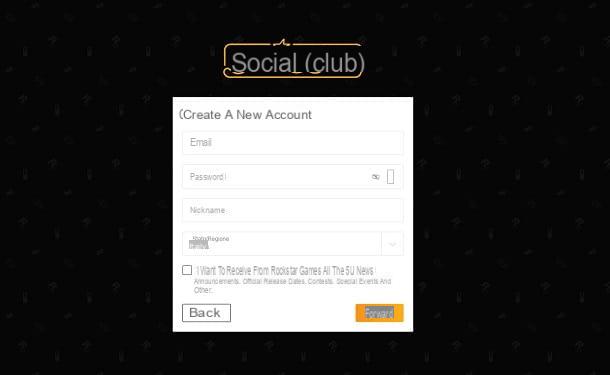
If you own a series title GTA or other titles developed by Rockstar Games that support the Social Club, to use the services offered by this platform, you must first create a free account. There are several methods by which to proceed with this operation.
You can act directly from the official website of the Social Club or you can carry out the registration procedure directly within the game in your possession. For example, if you use a console PlayStation o Xbox, you can do so by simply pressing the key Join the Club (PSN or Xbox Live account is used to sign in). Alternatively you can also sign up via the Rockstar Games Launcher for your PC, but in this guide of mine I will show you, for convenience, how to act directly from the club website.
Through the procedure from a web browser, in fact, you can create the account and perform other important operations, such as linking accounts PSN e Xbox Live with minimal effort. The information below is therefore valid even if your intention is to understand how to join the GTA Social Club on PS4 o how to access the GTA Social Club on Xbox One.
After reaching the official Social Club website via any web browser, then click on the button Subscribe and point to yours date of birth in the appropriate fields. Once this is done, press the button NEXT and check the box to accept i terms of service.
At this point, click again NEXT and fill out the form that is proposed to you with the address e-mail Password, your nickname and nation from which you are accessing the service. Now, set the options related to privacy of your profile, choosing what can be public and, therefore, visible to anyone who visits your profile, and press the button Continue.
To link an account PSN o Xbox Live, in the new screen that is shown to you, click on miniature collocata in alto a destra e seleciona la voce Settings from the pane that appears. Then click on the tab Linked accounts and premium tasto Colleague account, near the service you want to associate with your Social Club account.
You will be prompted for your login details for the platform you have selected and you will need to consent to the sharing of data between the Social Club service and the one related to the game console on which you want to play GTA or any other Rockstar Games video game.
How to access the GTA Social Club
Now that you have a Social Club account, it's time to see how to access this service. I warn you that on consoles, such as PlayStation o Xbox, you can access the Social Club easily from the game settings screen or from the home menu - just press the button Log in and log in with your account PSN o Xbox Live.
Su PCInstead, access must be made by entering the Social Club login data on the Rockstar Games Launcher and then managing the contents of this service through the overlay panel accessible directly in the game. You will find all the information you need in the following chapters.
Log into the Social Club via the Rockstar Games Launcher
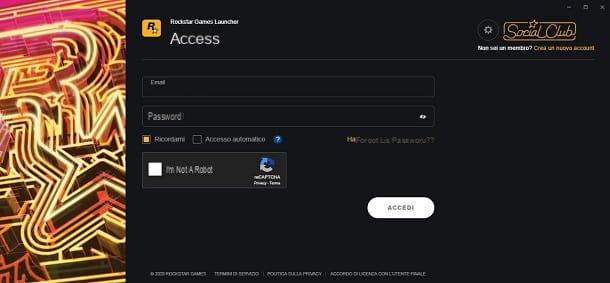
When you download and install a Rockstar Games game from Steam or Epic Games, the Rockstar Games Launcher, necessary to manage the Social Club and, therefore, the multiplayer component and other services associated with the video game.
In case you do not have this launcher, due to an error during installation from Steam or Epic Games, or because you purchased the game from the official Rockstar Games website, you will need to install it manually.
To do this, go to the official Social Club website and press the button Download the launcher, up. Once this is done, click on the button Download for Windows, to download the appropriate installation file for the respective operating systems.

After downloading the .exe file, double-click on it and then press on Yes, in the screen that is shown to you. Once this is done, select thecittàn as the language to use and click on Continue four consecutive times. At the end of the procedure, click on Close, to start the Rockstar Games Launcher.
At this point, on the Rockstar Games Launcher home screen, enter your Social Club account details, indicating your e-mail and Password. Then you just have to press the button Log in, to log in to the client.
Through this launcher you can perform the purchase, download and installation of video games. As for the management of the data published on your profile, click on thethumbnail icon, top right, and choose the item Manage Account give the menu that comes mostrato.
This will automatically open your web browser, allowing you to change all information related to your profile, as well as your privacy and security settings.
The account used to access the Rockstar Games Launcher is the same one that will be used for the management of all Social Club services in the game and, therefore, when you start one of the video games supported by this service, you will not be prompted to enter any data or to enter the login data, as access will already have occurred automatically.
Log into the in-game Social Club
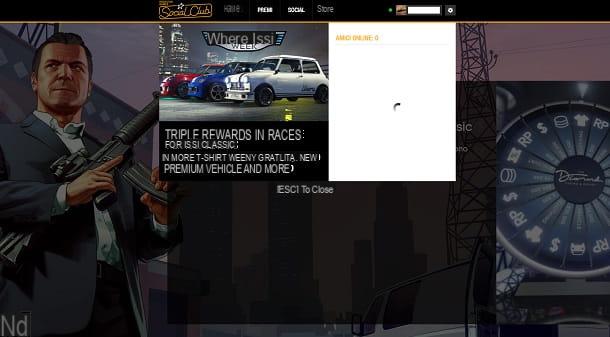
After you start any Rockstar Games video game that supports the Social Club, all the services associated with it are already available and no action will be required on your part. The only operation you can perform is to call up the Social Club panel directly in the game, to access some features of this service.
All you have to do to perform this procedure is to start the video game that supports the Social Club, such as Grand Theft Auto V, and press the key Start (or the one with the arrow pointing up left) on the keyboard. After doing this, a panel will open within the game, at the top, with all the Social Club tools supported for that title.
You can use the tabs at the top to access the different services, such as the virtual store, the latest news on the video game, the achievements or the social hub where you can manage the friends list, the groups you have subscribed to or the game invitations . Convenient, right?
How to access the GTA Social Club

























