How to find out the IP address of Alice router
As just mentioned, in order to log in to Alice router you have to find out what its IP address is. Usually you can also access the device by simply typing http://alicegate or http://modemtelecom in the browser, but better go into more technical details and understand where the TRUE IP address of the router is. On the other hand, it is an extremely simple and fast operation, you just need to know where to put your hands.
If you are using a Windows-equipped PC, then press the key combination Win + R on the keyboard to call up the panel Esegui ..., type the command cmd and press the Enter key to open the Command Prompt. At this point, type the command ipconfig at the prompt and press the key Submit on the computer keyboard to view all the information relating to the network: the IP address of your router is the one displayed next to the wording default gateway (es. 192.168.1.1).
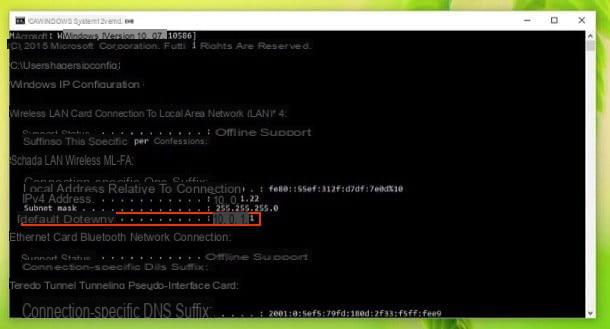
You have a Mac? No problem. You can easily find out the coordinates of Alice's router by clicking on the icon network in the macOS notification area (top right of the menu bar) and selecting the item Open network preferences from the menu that appears. In the window that opens, select the item relating to the connection in use (eg.Wi-Fi) and click on your button Advanced which is located at the bottom right. Then go to the tab TCP / IP and you will find the IP address of your router next to the wording Router.
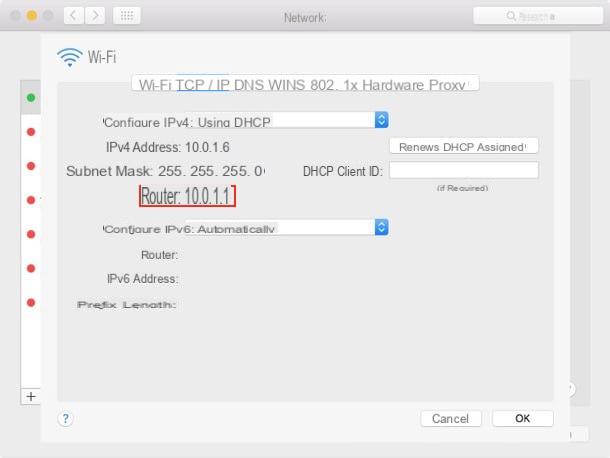
How to enter the router Alice
Once the device address is discovered, for log in to Alice router all you have to do is open your favorite browser (eg. Chrome or Safari), type the IP of the device in the address bar (eg. 192.168.1.1) and press the key Submit sulla tastiera of the computer.
If everything goes right, you will find yourself in front of the router configuration panel, in which you will be asked to type a combination of username and password. Now, if this is your first time entering the admin panel of the device, try clicking on the buttons Log in e Continue and you should be able to bypass the screen without entering any login credentials. Alternatively, try combinations admin / admin o admin / password which are the most used on routers of all brands.
On some TIM router models, the first time you access the device, you are automatically asked to set one new password. If desired, you can skip the procedure by clicking on the button Continue without setting up a password, but I strongly advise against it. Indeed, I tell you to set a very elaborate password (long and meaningless) and to write it down in a safe place!

The changed password only concerns access to the router's control panel, not the wireless network (which will continue to have its “usual” access key).
In the unfortunate event that you are unable to log in with any of these combinations, consult the manual of the router and check the adhesives places on the device: correct username and password could be written there. Otherwise, reset the Alice router by holding down the touch black which is located on its back and repeat all the procedure to access the device (which at that point should allow you access by clicking directly on the button Log in or using a default username and password combination).
Once logged in, you will likely be prompted to set up one new password to enter the router.
How to open the ports of the router Alice
Now that you have managed to access Alice's modem, you can take action and configure the ports to "unblock" the communications of eMule, uTorrent or any other program that requires the doors to be opened.
Then select the items Advanced Settings e Port mapping from the left sidebar, go to the tab Port Mapping Configuration and create a new virtual server by clicking on the button Add.

To configure the ports correctly, you need to set the item Active in the drop-down menu State; you have to set aapplication in the appropriate menu and you must indicate the numbers of the doors TCP and / or UDP to open. After that you have to select thedestination IP address (i.e. the local IP address of your computer) and you need to click on the button Save per salvare i Cambiomenti.
If you want more information on how to open the doors of eMule and uTorrent, read the special guides I wrote on the subject. If you don't know what your PC's IP address is, read my guide on how to view IP address.
On some older Alice router models, the procedure to follow is slightly different. You have to select the item Port (The Harbour District) mapping from the left sidebar, after which you have to go to the form Custom Virtual Servers and you have to fill in the form that is proposed to you by typing the number of the door to open both in the field Internal door both in that External door. The other fields must be completed as explained a few lines above.
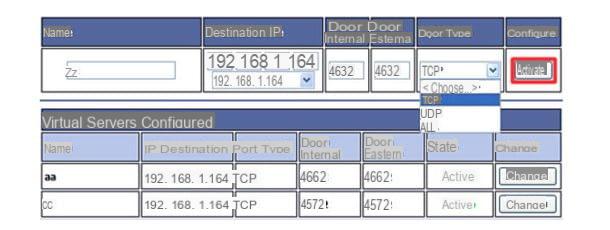
How to best configure the Alice router
If you need more detailed instructions on the operation of Alice's routers and their configuration, visit this Web page where you can find the user manuals of all the main Alice / TIM router models.
To find out the instructions related to your router model, select its name from the left sidebar and click on the name of the function of your interest on the page that opens (eg. How to connect the modem to know how to connect the modem to the PC or Port mapping configuration for opening the doors). To view the complete list of instructions, click on the item Other settings.
How to access the Alice router

























