Index
- Preliminary information
- Using Hotmail from a browser
- Using Hotmail from an email client
- Use Hotmail on smartphones and tablets
Preliminary information

If you want to access Hotmail without using Outlook software, you have several solutions that can allow you to achieve this.
All you need is a Microsoft account, without which you can not use the e-mail services of the famous Redmond company. In this regard, if you do not remember your login details, I recommend that you consult my guide on how to recover a Microsoft account.
Once this is done, you can access the e-mail box simply from Webmail or using one of the many software or apps that perform the function of client for managing emails, which I will talk about in the next chapters.
Using Hotmail from a browser

The easiest way to access Microsoft's e-mail is to use the e-mail address provided Webmail. To do this, you will need any web browser - you can use Microsoft's built-in browser (Internet Explorer o Microsoft Edge) or that of Apple (Safari) or, in general, one of the many developed by third-party companies, such as Google Chrome or Mozilla Firefox.
After starting the web browser, type the address in the navigation bar, located at the top https://outlook.live.com and by Submit. Once this is done, press the button Log in and type l 'e-mail and Password associated with your Microsoft account.
After logging in, you will be automatically directed to the Outlook Webmail, through which you can manage your e-mail box directly from the browser.
Using Hotmail from an email client
If your intent is to use a client on a PC to access Hotmail's e-mail, in the next chapters I will point out some software that can certainly be for you.
IMAP / POP parameters

Before explaining which programs to use on your computer, it is important to indicate the configuration parameters, without which you will not be able to access the e-mail box and, therefore, synchronize the messages on the server.
After starting one of the software that I will report to you in the next chapters, when you need to add the e-mail account, you may be asked to enter the parameters IMAP / POP e SMTP, necessary to communicate with the server and receive or send e-mails.
As for receiving emails, my advice is to use the protocol IMAP, compared to POP. The substantial difference lies in the fact that, while with the POP configuration the messages are completely downloaded on the client without leaving a copy of them on the server, with the IMAP configuration this problem is avoided, being able to find your e-mail messages even by accessing from different clients ( therefore having the ability to synchronize mail on multiple devices).
- IMAP server name: office365.com
- IMAP port: 993
- IMAP encryption method: TLS
- POP server name: office365.com
- POP Port: 995
- POP encryption method: TLS
- SMTP server name: office365.com
- SMTP port: 587
- SMTP encryption method: STARTTLS
I warn you that, by default, the POP protocol is disabled on Microsoft e-mail accounts. Therefore, you will need to enable it from the panel first Settings of the email. You can do this by accessing Microsoft's Webmail, as I explained to you in this chapter, and then click on this link, which takes you to the mailbox synchronization configuration screen.
All you have to do now is simply check the box Yes, which you find under the heading Allow devices and apps to use POP. Once this is done, you will be shown another option, which will allow you to keep a copy of the downloaded messages in a special folder, in order to prevent them from being deleted from the server.
Using Hotmail in Windows 10 Mail
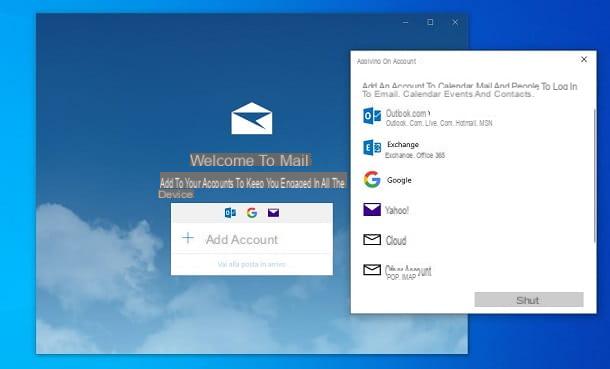
On computers with an operating system Windows 10 a great free solution developed by Microsoft for email management is pre-installed. In detail, I refer to the application Mail, which integrates seamlessly with Microsoft accounts, without the need to enter any configuration parameters.
When you start the application Mail, you are asked to add an account, through the appropriate screen that is shown to you. All you have to do, therefore, is to click on the wording Outlook.com and enter theemail and Password associated with your Microsoft account.
After doing this, the folders will be automatically synchronized with the server and the sent and received messages will be displayed on this e-mail client. It was easy, wasn't it?
Using Hotmail in Thunderbird
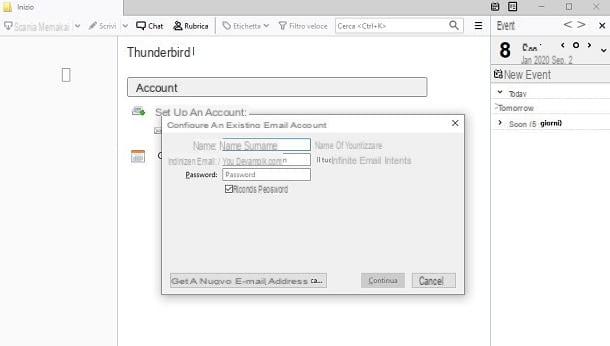
Another great solution to manage Microsoft account emails is to use the very popular free and open source software Thunderbird, which is available for both PCs with operating system Windows, MacOS e Linux.
If you are interested in this software, you can download the installation file directly from its official website. Downloading and installing this email client is really a breeze but, in case you have any doubts, I suggest you consult this guide of mine, in which I have explained in detail the procedures you need to perform to use this software on the your PC.
After starting Thunderbird, fill in the boxes on the screen that is shown to you, to add your Microsoft account. It therefore indicates a name to assign to the account you are entering and the address email and Password associated with it.
Once this is done, press the button Continue, for Thunderbird to try to log in and automatically retrieve the server configuration data. As a rule, the data indicated should correspond to what I indicated to you in this chapter.
If not, press the button Manual configuration and use the appropriate text fields to enter the requested information. At the end of this procedure, press the button Done and wait for the local folders to be synchronized with the server.
Using Hotmail in Apple Mail
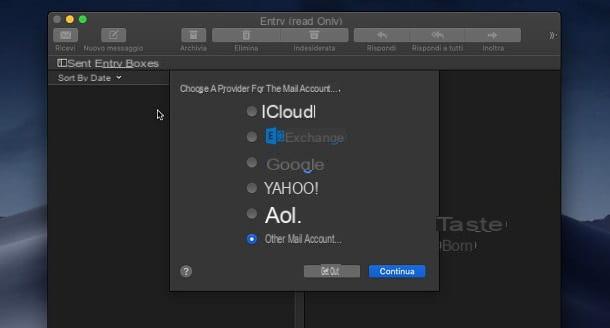
If you own a Mac, you can use the free application Apple Mail to manage your Microsoft email account. Using this “standard” software from Apple is child's play and, if you carefully follow the procedures that I will show you in the next paragraphs, you will be able to configure and manage your mailbox easily.
The first step you need to take is to click on the Mail icon that you find in the macOS Dock bar or in the Launchpad. Once this is done, in the screen that is shown to you, select the item Other Mail account and premium tasto Continue.
Now, enter the name you want to assign to the account and theaddress email and Password associated with it. At this point, decide if you want to synchronize only the mail or also the notes and then press the confirm button.
Normally, the application Mail it should automatically find the configuration parameters of the Microsoft mail account. If not, you will be shown a screen through which you will have to type the configuration parameters of the box, which I told you about in this chapter.
Use Hotmail on smartphones and tablets
Do you want to use Hotmail on your smartphone or tablet? In this case, you will need an email management app - you will find several solutions in the chapters that follow.
Android
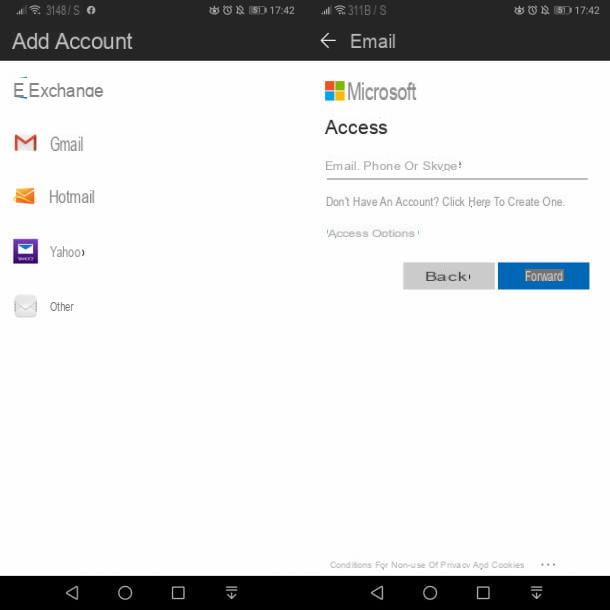
Mobile phones and tablets with operating system Android come with a pre-installed app for email management. For example, on devices Huawei e Samsung a generically named mail client is available E-mail.
Often, Android devices also have the app gmail pre-installed, which is used both to manage Google e-mails and that of other third-party services, such as that of Microsoft.
The operation of these apps is more or less the same for all: after starting the e-mail client through its quick start icon on the home screen (or inside a folder on the home screen), select the wording Hotmail or Other or, again, an equivalent entry.
On the next screen that is shown to you, type the ie-mail address and Password associated with your Microsoft account and then press the button Log in. In case the Microsoft email service configuration data has already been set by the client developer, you won't need to do anything else.
Otherwise, you will have to work with the manual configuration of the parameters IMAP e SMTP, using the appropriate button and filling in the corresponding text boxes, as I explained to you in this chapter dedicated to the topic.
In case you want to know more about how to set up a Microsoft email account on your Android mobile or tablet, I suggest you read my guide dedicated to the subject.
iPhone and iPad
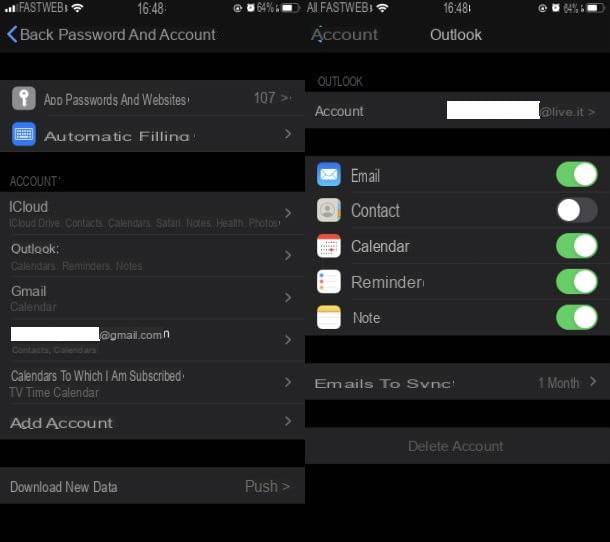
If you own a iPhone or iPad, you will be happy to know that, via the app Mail, already pre-installed on your device, you can manage your Microsoft mailbox.
To set up your mailbox, start the app Settings e seleciona le voci Passwords and Accounts> Add Account> Outlook.com (on iOS 14 and later you have to go up Settings> Mail or Settings> Contacts). Once this is done, through the appropriate screen, enter theemail address and Password of your mail account.
At this point, all you have to do is start the app Mail to view all emails that have been synchronized between the server and the client in the meantime.
If you want to know more about how to configure Hotmail email on iOS / iPadOS, I suggest you read my guide dedicated to the subject.
App per email
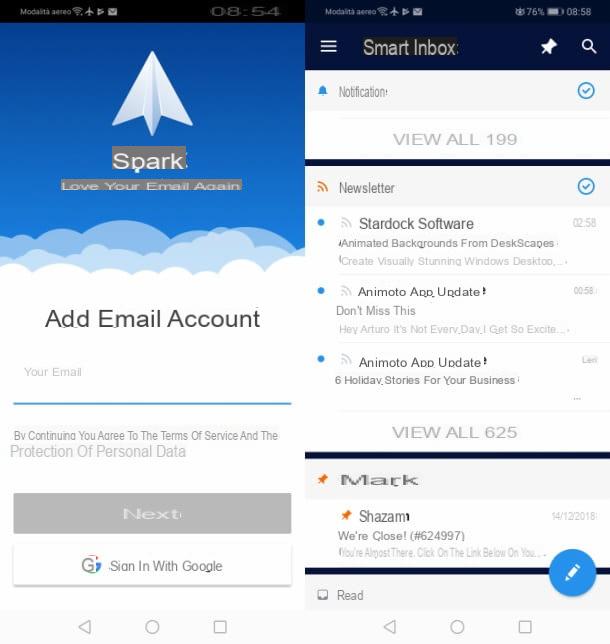
In addition to the predefined solutions I told you about in the previous chapters, you can also download many others third-party app, which may be useful for managing Microsoft email.
As I have already told you previously, the gmail (Android / iOS / iPadOS) is not only used to manage Google e-mails, but also that of external services. There are also several other apps, such as Spark (Android / iOS / iPadOS) or Blue mail (Android / iOS / iPadOS), which are valid alternatives to synchronize and manage your email.
Some of these apps may not require you to manually enter the IMAP and SMTP configuration of your Microsoft mail account but, if this happens, you can refer to what I have already explained to you extensively in this chapter.
If you want to know more about the apps that you can download and install on your smartphone or tablet, I suggest you consult my guide dedicated to the subject.
How to access Hotmail without Outlook

























