I can hardly believe it, but even today I get many messages from people asking me if there is a way not to pay for WhatsApp. Now, it is true that we live in a period of economic crisis and that even a few euros are convenient in a person's monthly budget (especially if young), but it seems to me really absurd to try to save on a service that costs 89 cents - I repeat, 89 cents - per year!
A little more understandable is the situation of those who, like a friend who wrote to me a few days ago, find themselves with their WhatsApp subscription expiring and for technical reasons (for example, credit card changes) are unable to do the payment. It is to them that today's tutorial is addressed, in which we will see together how not to pay WhatsApp Android, or rather, how to renew the WhatsApp subscription on an Android smartphone when force majeure prevents payment of the renewal.
Fortunately, it is not a desperate situation as it seems: there are legal methods, officially supported by WhatsApp, which allow you to delegate the payment of the service without risking losing your account. If you are interested in it and want to know more, keep reading, you will find everything explained below.
Delegate the payment of WhatsApp
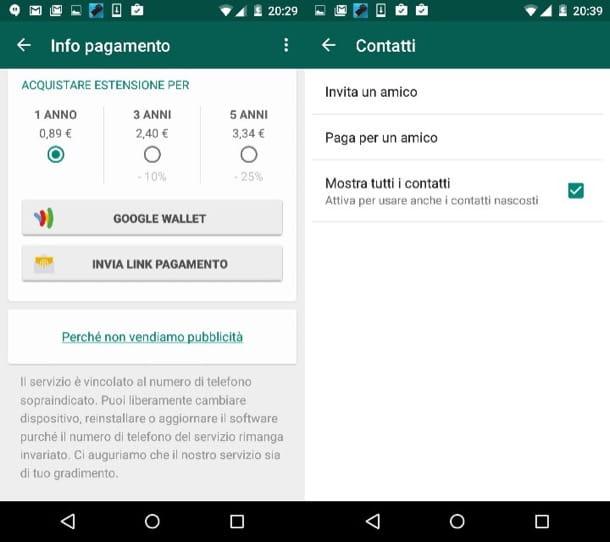
The easiest way to do not pay WhatsApp Android is to ask a friend or relative to renew your subscription to the service for you. If you are currently unable to pay for your subscription, you can delegate the renewal of your subscription to another person by following either of these two procedures.
- Send a link for payment via PayPal - if the person who has to pay for your WhatsApp subscription has a PayPal account, you can generate a link for the renewal of your subscription and send it to it. To generate the link, open WhatsApp, press the button (...) collocato in alto a destra and seleziona la voce Settings from the menu that appears. Then move to Account> Payment Info, pigia sul pulsating Send payment link and send the email with the link to pay WhatsApp to the person who needs to renew the service on your behalf.
- WhatsApp "pay for a friend" function - Does the person who has to pay for the renewal of your WhatsApp subscription use Android? In this case, you can take advantage of the “pay for a friend” function which allows you to pay for another person using the credit card associated with your smartphone. To pay for your subscription, the person in question must press the button (...) of WhatsApp, go to the menu Settings> Contacts application and select the item Pay for a friend from the screen that opens. Then he has to press the button Choose a contact, select your name and complete the payment as normal (as if you were renewing your subscription).
In both cases, the renewal of the subscription should result instantaneously. To check the new expiration date of your WhatsApp account, start the application, press the button (...) collocato in alto a destra and seleziona la voce Settings from the menu that appears. Then move to Account> Payment Info and check the date of expiration of the service (which should be 1, 3 or 5 years later than what you viewed before renewal).
Restore the license from iPhone

Have you switched from iPhone to Android? Then maybe you are officially exempted from paying the WhatsApp fee. I'll explain.
Until a few years ago, the iOS version of WhatsApp was paid, it cost 89 cents to pay at the time of download. Subsequently, when the application adopted the annual subscription model on all platforms (with free download) it was decided that those who had purchased WhatsApp on iPhone were entitled to a lifetime license, without expiration.
If you are among the lucky ones who bought WhatsApp on iOS when the application was still paid, you can install the application on your Android smartphone (as long as you have the same number you used on iPhone) and get a lifetime license. also on the operating system of the green robot.
Alternatively, if you use a different phone number, you can transfer the lifetime license from iOS to Android by starting the application on the iPhone and going to the menu Settings> Accounts> Change number. Find more information on this procedure in my tutorial on how to transfer WhatsApp.
Beware of third-party clients!
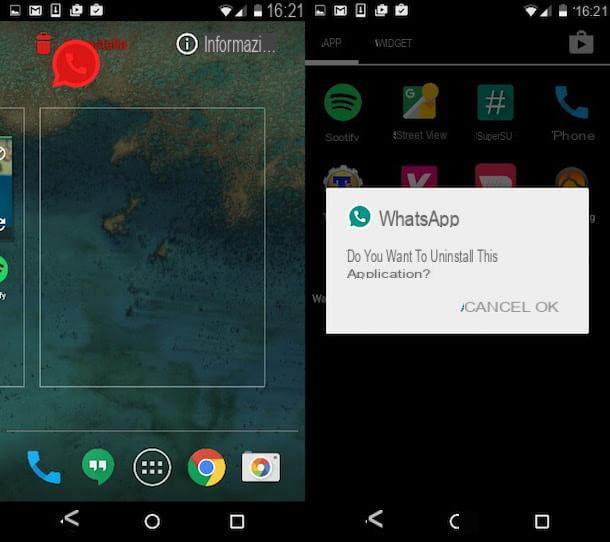
On the Internet it is easy to come across unofficial clients that allow - among other things - to do not pay WhatsApp Android. My advice is to stay away from them absolutely as they can lead to the temporary or even permanent suspension of your account.
As I explained to you in my tutorial on how to unblock WhatsApp, the use of third-party clients (therefore applications other than the official WhatsApp) is not authorized and leads, in fact, to the suspension of your account (measure against which we users we can do very little). be careful!


























