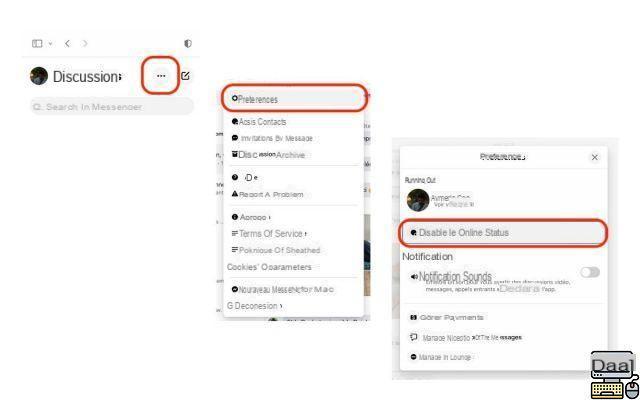
Facebook betrays your online presence by default even when you are simply viewing your news feed. Except sometimes you just don't want to appear as being online. So how do you hide your online status on Facebook and Messenger? Here is the complete tutorial to no longer be seen as being logged in.
It is easy for your friends to know when you are online on Facebook. But even when you're not updating your wall or like a friend's post, your presence is betrayed by the Messages feature.
Rest assured, you can indicate if you are online or not, or if you have been recently on this profile by activating your status Online. This is what we will see in this tutorial, showing you how deactivate your status by all means :
- From the Facebook site,
- From the Facebook application,
- From the Messenger site,
- From the Messenger app.
Be aware that you can also check out our other tutorial to hide your photos from the public on Facebook or from certain specific contacts.
Facebook: how do I hide my online status?
On your computer and on a browser, the operation is done from the Facebook status settings. If you are ready, follow the guide.
- Log into your Facebook account.
- At the top right of your Facebook account, click Messenger.
- Next to Messenger, click on the three dots at the top of the screen.
- Click on Disable Online Status (or Activate Online Status)
- Select the options you want to activate, then click OK.
If everything went as planned, your friends will no longer see you as logged in when you visit the Facebook site. You can then navigate in peace. If you want to reappear as online, follow the tutorial in the same way and then select Activate Online Status.
Facebook: How do I hide my online status from the Messenger website?
If you only use Messenger and not Facebook, whether you use it on a PC or Mac browser, here's how to turn off your online status.
- Go to the Messenger site and sign in.
- On the far left of the page and on the right of Discussions click on the three small dots.
- Click on Preferences.
- Click on Disable Online Status then validate with OK.
Facebook: how do I hide my online status from the Messenger app?
If you're on a smartphone and mostly used to using Facebook for messaging, here's how to turn off your online status from Messenger.
- From the app, select your profile picture on the top corner left.
- Select Activity status.
- Press the button on the right of Indicate when you are online.
- Confirm by pressing deactivate.
Facebook: how do I hide my online status from the Facebook app?
Here is finally how to deactivate your online status, but from the Facebook application.
- Launch the app and log into your account.
- At the bottom right select Menu.
- Go down, select Parameters and confidentiality and Parameters.
- Select Status Online.
- On the right of Indicate when you are online deactivate the button then confirm by selecting deactivate.
There you go, you now know how hide your online status on the fact Facebook, but also on Messenger, from websites as from applications. From now on, your friends will no longer see you as logged in when you browse the social network. Of course, there is a much more drastic way to go invisible: permanently deleting your Facebook account.
The editorial advises you:
- Facebook: how to hide your photos from the public?
- How to delete your Facebook account
- How to log out of Facebook Messenger


























